LiveTag Weight & How to Prevent Email Clipping
This article goes over LiveTag weights and how they impact the overall weight of a newsletter along with best practices to prevent Gmail email clipping.
LiveTag Weights
The file sizes below are the LiveTags’ code exported verbatim from the LiveIntent platform. There will always be scenarios where the size of each tag can increase or decrease slightly depending on the code structure implemented in the newsletter template and any additional html/styling added to the tags.
- Examples of increasing size can be ESP modifications to the code in terms of click tracking/wrapping being applied to the URLs.
- Examples of decreasing size can be a result of minifying the code structure (ex. removing line breaks).
If you have questions about your specific newsletter, please ask your LiveIntent account team to review the weight of the tags within that newsletter.
Below we break down the weights for overall LiveTag 3.0 sizes, the weights of each component within the tag, and examples of newsletter setups with multiple ad slots.
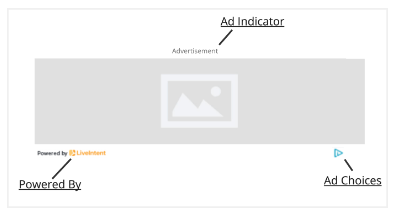
Individual LiveTag 3 Component Sizes
- Ad indicator – 245 bytes
- Primary Ad – 1.11 kb
- Powered By / Ad Choices – 848 bytes
- Media Query (applied once per email template, may not be needed depending on the ESP) – 223 bytes
- SafeRTB – 976 bytes
Overall LiveTag 3 Sizes
- Full LT3 with Ad indicator, Powered By / Ad Choices, Media Query – 2.41 kb
- Full LT3 with Ad indicator, Powered By / Ad Choices – 2.19 kb
- Condensed LT3, removed Ad indicator and Powered By / Ad Choices – 1.11 kb
- Condensed LT3, removed Powered By / Ad Choices – 1.36 kb
Sample Overall Weights with Multiple Ad Slots in a Newsletter
1. Newsletter with 3 ad slots, Full LT3 tags, media query, SafeRTB:
223 bytes + 2.19 kb + 2.19 kb + 2.19 kb + 976 bytes = 7.77 kb
2. Newsletter with 4 ad slots, Full LT3 tags, media query, SafeRTB:
223 bytes + 2.19 kb + 2.19 kb + 2.19 kb + 2.19 kb + 976 bytes = 9.96 kb
3. Newsletter with 5 ad slots, Full LT3 tags, media query, SafeRTB:
223 bytes + 2.19 kb + 2.19 kb + 2.19 kb + 2.19 kb + 2.19 kb + 976 bytes = 12.15 kb
Archived Information
Note: The below weights are for earlier versions of the LiveTag that are still in use for some newsletters. If you have any questions about the version of the LiveTag that is in your newsletter, please reach out to your LiveIntent account team.
LiveTag 2.0 Display
- Full LT 2 Display with ad indicator, PB/AC – 1.41 KB
- Condensed LT2 Display, only img/click – 522 bytes
Preventing Gmail Clipping Best Practices
Gmail has limitations to how ‘heavy’ a newsletter can be before content is truncated. Any newsletters over the 102 KB limit will be clipped. This is the final size received in the inbox after any ESP additions to the code. If your ad slots fall within the clipped portion, the open tracking code will be stripped and your ads won’t serve. A good rule of thumb is to try and stay below 80 KB.
There are a number of tactics publishers can deploy to avoid having their newsletters clipped by Gmail. Below you will find a list of best practices you can use to help prevent your email from clipping.
Avoid copying and pasting from word-processors or websites
Copying and pasting text from word-processing tools can add unwanted, hidden HTML formatting to your template which increases your overall newsletter weight.
Minimize your template HTML
If you aren’t using your Email Service Provider’s (ESP) template builder tool, you have the option to minimize your template’s HTML using compression tools such as HTML Minifier. These tools help to remove excess HTML and lower template weight without interfering with functionality or visuals.
Update any outdated HTML newsletter tags
It’s important to periodically check your template HTML for outdated tags (from both LiveIntent or other companies) to prevent increasing your newsletter weight unintentionally.
Upgrade your SafeRTB tags
SafeRTB tags are responsible for multiple functions, allowing publishers to easily integrate with data, DSP partners, and participate in comScore measurements. It’s important for you to check that you have upgraded to the new, light-weight version of LiveIntent’s SafeRTB tag (5 image tags) to reduce unnecessary newsletter weight.
Only include essential content
If your newsletter continues to clip it could be that you simply have too much content. Consider removing any irrelevant or non-essential content from your newsletters and driving to content via shorter text descriptions paired with hyperlinks.
Minimize inline styling
Adding styling to around most (or every) element in your newsletter will add extra weight and could cause your email to be clipped. Removing a few instances will help reduce HTML weight.
Give test emails their own subject line
If you send one, or several, test emails before sharing the final version, this can cause the message to become so large that Gmail will combine the emails with the same subject line into a single email, causing the content to be clipped. To avoid this, give your test emails a different subject line, so that the content is only sent out once and clipping won’t occur.
Use Read More Links
If you can’t cut any content, you can use Read More links to direct recipients to the full content of the email on your website.