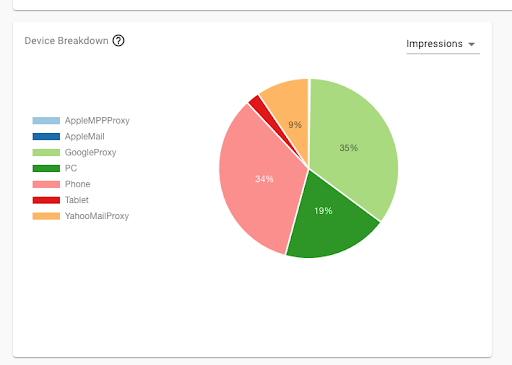Updated Reporting in Response to Apple’s MPP
Due to Apple’s new feature with iOS 15 called Mail Privacy Protection (MPP), reporting on LiveIntent impressions, and impression-based metrics, do not reflect true email opens. To learn more about MPP, please click here.
General Metric Changes
Impressions, and metrics that are based on impressions, will not represent true email opens for MPP-enabled traffic.
The following metrics are impacted for both the automated campaign reports as well as the analytics dashboard:
- Impressions will increase
- CTR will decrease
- CPM will decrease
- Post-view conversions will increase
The following metrics will NOT be impacted:
- Clicks
- Post-click conversions
- CPA*
- ROAS*
*If your performance metrics include credit for post-view conversions, CPA and ROAS may be impacted.
Any impressions that occur from an email reopen will not initiate a new ad auction. These impressions will become added value for your campaign.
Please reach out to your LiveIntent team to learn more about how your campaign reporting is affected.
Changes to Device Reporting
Campaign Manager Reports
If you are looking to report on device types, please note the device types:
- PC – device is identified as a laptop or desktop, such as a Dell or Lenovo computer.
- Phone – device is identified as a mobile device, such as a smartphone.
- Tablet – device is identified as a tablet device, such as a Microsoft Surface.
- GoogleProxy – device is using Google Mail.
- AppleMPPProxy – device is using Apple Mail and has opted into Mail Privacy Protection.
- Apple Mail – device is using Apple Mail but has not opted into Mail Privacy Protection.
- YahooMailProxy – device is using Yahoo Mail.
Analytics Dashboard – Device Breakdown
The analytics dashboard includes the same device types as the Campaign Manager reports. This will help you isolate traffic that has been enabled by MPP and compare it with other traffic sources.