Targeting LiveIntent Inventory in DV360
LiveIntent inventory is accessible via the open exchange or with a Deal ID (recommended)
Accepting a Deal ID
Once your DV360 Partner Id (which can be found within the url string of DV360) is provided to your LiveIntent representative, they will provide a Deal ID which must be accepted within the DV360 ‘Negotiations’ tab of your ‘Inventory’.
DV360 and LiveIntent’s integration currently supports synced deals. New deals will automatically appear in the “Negotiations” section with an “Action Required” flag. Once a deal is accepted, it will populate within the “My Inventory” section of the ‘Inventory’ tab. More information can be found in Google’s Help page.
The Deal ID must be associated to the corresponding line item under ‘Deals and Inventory Packages’ for ‘Inventory Source’. When assigned, LiveIntent also recommends selecting ‘Authorized and Non-Participating Publishers’ for the ‘Quality’ section of the ‘Inventory Source’ to prevent a loss in scale as some Publishers may not have opt-in to Ads.txt. If multiple Deal IDs are in use, please break out each Deal ID into separate line items.
Targeting Open Exchange
In the event that you don’t want to create a deal ID, you can still access LiveIntent inventory through the open exchange.
- In this case, you will navigate to the Public Inventory tab and select the LiveIntent sub-exchange under the BidSwitch exchange. Uncheck the box to “Target new exchanges.”
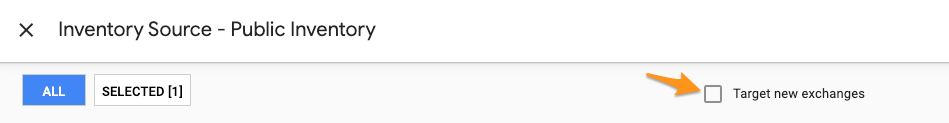
More information is available on the DV360 Help Center.